When it comes to building a new WordPress site, one of the most important considerations is choosing the right cache plugin. A cache plugin can significantly improve the speed and performance of your website, which is crucial for both user experience and search engine optimization (SEO). With so many cache plugins available, it can be difficult to determine which one is best for your specific needs.
In addition to selecting the right cache plugin, small businesses must also prioritize SEO to improve their online visibility and attract more customers. SEO involves a variety of techniques and strategies, including keyword research, on-page optimization, and link building. For small businesses that may not have the resources to handle SEO in-house, there are also SEO services and companies that can help. However, it’s important to choose a reputable and experienced provider to ensure the best results.
Looking for the best cache plugin for your new WordPress site? Discover the ultimate guide on which cache plugin to use and enhance your website's performance today!


Choosing The Right Cache Plugin For Your WordPress Site
Evaluating Your Site's Needs
Before choosing a cache plugin for your WordPress site, it’s important to evaluate your site’s needs. Consider the size of your website, the amount of traffic it receives, and the types of content you have on your site.
If your site has a lot of dynamic content, such as frequently updated blog posts or user-generated content, you may want to consider a cache plugin that can handle dynamic caching. On the other hand, if your site is mostly static, a simple caching plugin may be all you need.
Evaluating Your Site's Needs
There are many cache plugins available for WordPress, but some of the top ones include WP Super Cache, W3 Total Cache, and WP Fastest Cache.
WP Super Cache is a popular and easy-to-use plugin that generates static HTML files from your dynamic WordPress blog. W3 Total Cache is another popular plugin that offers a wide range of caching options, including page caching, object caching, and database caching. WP Fastest Cache is a lightweight and easy-to-use plugin that can significantly improve your site’s loading speed.
Installation and Configuration Tips
Once you’ve chosen a cache plugin for your WordPress site, it’s important to properly install and configure it.
First, make sure you have the latest version of WordPress installed. Then, install the cache plugin and activate it.
Next, configure the plugin settings according to your site’s needs. If you’re unsure about how to configure the plugin, consult the plugin’s documentation or seek help from a WordPress developer.
Finally, test your site’s loading speed before and after installing the cache plugin to ensure that it’s working properly.
By choosing the right cache plugin for your WordPress site and properly configuring it, you can significantly improve your site’s loading speed and provide a better user experience for your visitors.
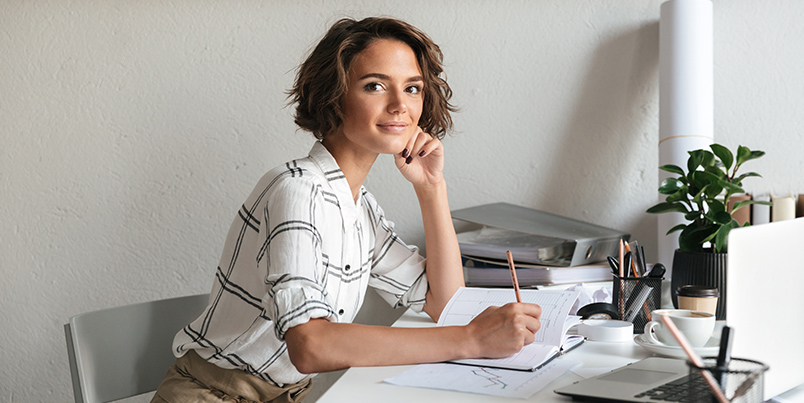
SEO Fundamentals for Small Businesses
Understanding SEO Basics
Search engine optimization (SEO) is the process of optimizing a website to rank higher in search engine results pages (SERPs) for specific keywords. It is an essential part of online marketing, and small businesses should not overlook its importance.
To start with, small businesses should focus on understanding the basics of SEO. This includes identifying the keywords that potential customers use to find their products or services online. They should also ensure that their website has a clear and concise structure, with well-organized content that is easy to read and understand.
On-Page SEO Strategies
On-page SEO refers to the optimization of individual web pages to rank higher in search engine results. This includes optimizing the website’s content, title tags, meta descriptions, and header tags.
Small businesses should focus on creating high-quality, relevant content that is optimized for their target keywords. They should also ensure that their website is mobile-friendly, as more and more people are using mobile devices to search for products and services online.
Off-Page SEO Techniques
Off-page SEO refers to the optimization of external factors that affect a website’s ranking in search engine results. This includes building high-quality backlinks to the website, as well as social media marketing and online reputation management.
Small businesses should focus on building relationships with other websites in their industry and creating high-quality content that other websites will want to link to. They should also engage with their customers on social media and actively manage their online reputation.
In summary, small businesses should focus on understanding the basics of SEO, implementing on-page SEO strategies, and utilizing off-page SEO techniques to improve their website’s ranking in search engine results pages. By doing so, they can increase their online visibility, attract more potential customers, and ultimately grow their business.
Drive More Traffic And Increase Sales
In a hurry? Give us a call now at +91 9898-904-535




